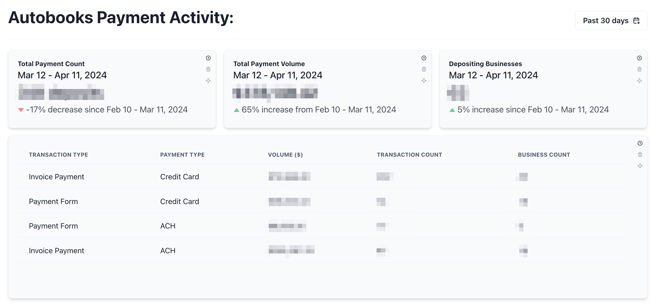The Autobooks Hub Home Page
How to understand the data displayed on your Hub home page
The Autobooks Hub home page has been enhanced to provide you quick access to your Autobooks Program activity data. For a deeper dive in your activity analytics and to access downloadable reports, please visit the Reports tab within the Hub.
Sorting Activity Data
Your activity data can be sorted by clicking the button at the top right of the main dashboard. You may view data in a variety of default time periods, or create your own custom date range by selecting that option at the top of the dropdown.
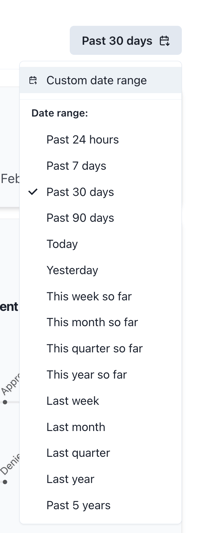
Autobooks Enrollment Activity
This section of the home page displays activity within the time period you select. The following data tiles are the default view, you may add tiles to your view by clicking the Add Tile button at the top left of the screen:
- Accepted Terms - number of customers that have accepted Autobooks terms and conditions to begin enrollment.
- ACH Approvals - displays the number of credit card payment applications that were approved during the selected date.
- Businesses Activated - displays the number of your customers that received their first [Active] payment during the selected date range.
- Enrolled SMB Status - breaks down the current account status for all customers displayed above for the selected date range.
- Accepted Terms - the customer has accepted Autobooks terms and conditions but has not completed the application for payment processing.
- Under Review - indicates a customer's payment application is currently under review by Autobooks.
- Approved - the customer's payment application was approved, but the customer has yet to process a payment.
- Active - the customer is payment approved and has accepted at least one payment.
- Denied - the customer's payment application was denied.
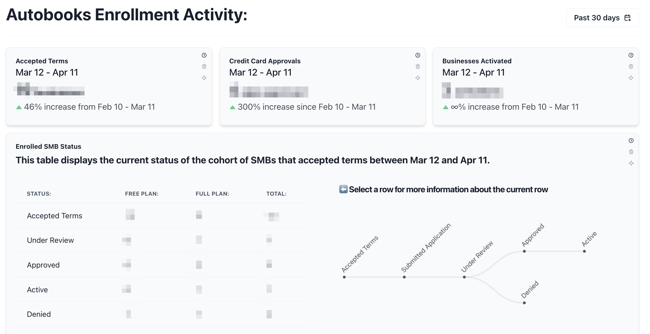
Autobooks Payment Activity
This section will display all payment and deposit activity for the time period selected:
- Total Payment Count - the number of payment deposits made by Autobooks to a customer account during the time period.
- Total Payment Volume - the total dollars deposited by Autobooks to a customer account during the time period.
- Depositing Businesses - the number of customers that received a payment through Autobooks during the time period.
- Transaction breakdown - a view of the types of payments received by each payment tool and payment method in the time period, including:
- Transaction type - the payment tool used to accept the payment (Invoicing, Payment Link, etc).
- Payment type - whether the payment processed was via card or ACH.
- Volume ($) - the total dollar amount of the transaction type/payment type combination.
- Transaction count - the number of transactions for that transaction type/payment type combination.
- Business count - the number of customers that processed payments for that transaction type/payment type combination.