How to Set Up and Turn Off Notifications
You can manage all notifications from within your Profile. To begin, click on your name in the upper right corner of the Hub then click the Profile option.
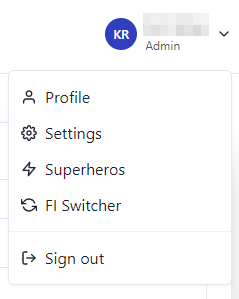
Scroll down to the Notification settings section. To update your settings, simply toggle notifications on or off. Notifications are near-real time (within 30 minutes of the event). 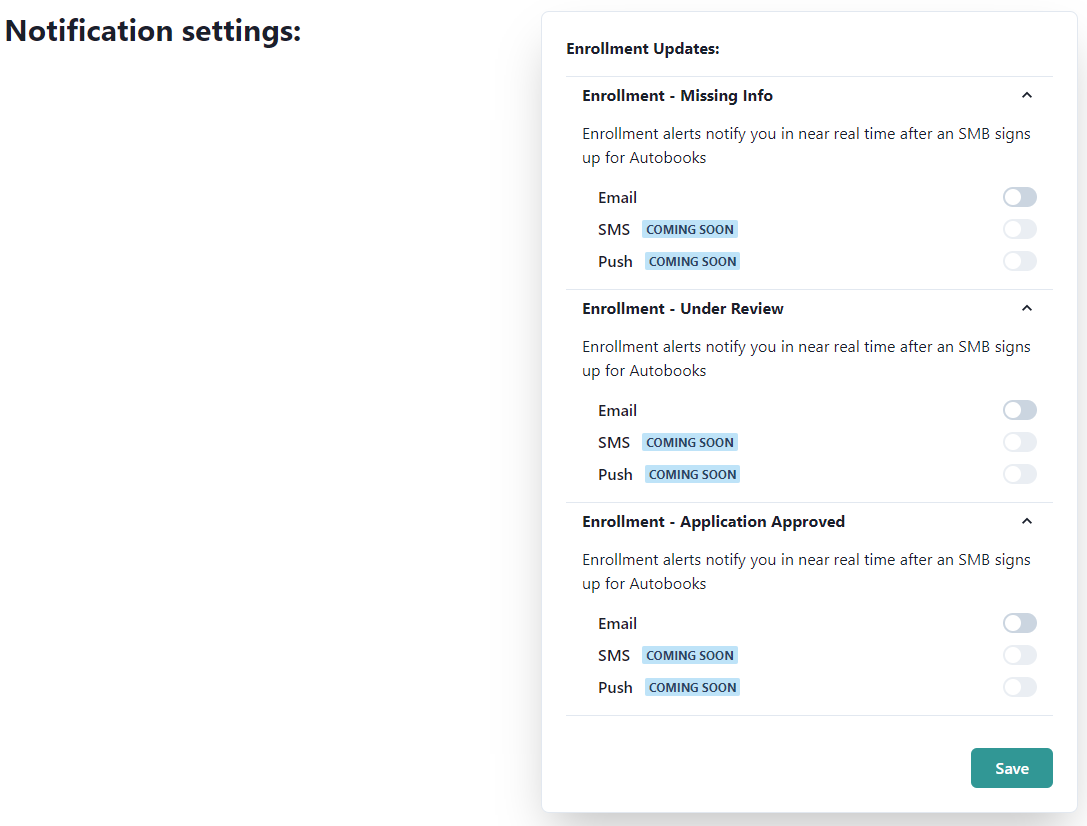
You can receive notifications for three different enrollment statuses: Missing Info, Under Review, and Application Approved.
Missing Information Notifications
You can receive notifications when a small business enrolls in Autobooks but is missing information required for Autobooks to approve the business to process payments. Pre-written emails are available to you (linked in the notification email) so you can reach out to follow-up with the small business and gather the information still needed. If you have the missing information about that customer, go to the Progress Center to add that info to the customer record.
Under Review Notifications
You can receive notifications when a small business enrolls in Autobooks and our underwriting team is reviewing their application. No action is required from you with this notification.
Approved Notifications
You can receive notifications when a small business enrolls in Autobooks and was approved to process payments. Prewritten emails are available (linked in the notification email) so you can reach out and help your small business customer accept their first payment.