How to locate the reason a customer was denied approval for payment processing
Small business data (including denial reason data) is accessible by users with Admin role types.
To view your small business data, log into the Hub and navigate to the Data menu item at left. Expand the Data section, then click on Small Business.
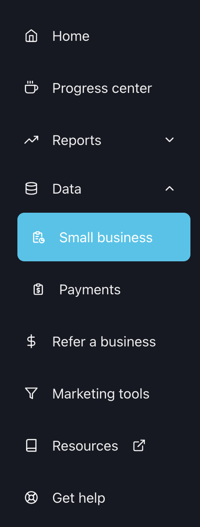
Within the Small Business section, each line item represents a customer that has begun the enrollment process with Autobooks, been referred, or both. Scroll to the right to locate the following columns regarding processing denials:
- Deboard date - the date a customer has deboarded from Autobooks.
- Deboard reason - the reason a customer has been deboarded from Autobooks. Reasons include:
-
- Criminal History - uncovered during our initial risk assessment regarding the primary owner, customer cannot be approved to process payments.
- Negative Financial Background - uncovered during our initial risk assessment regarding an owner, customer cannot be approved to process payments.
- Prohibited Business
- Suspected/Confirmed Fraud
- Other - Allow Reboard
- Negative Business Reputation - uncovered during our initial risk assessment regarding the business, customer cannot be approved to process payments.
- SMB Requested - the customer requested that their Autobooks account be closed.
- Other - Do Not Allow Reboard
- Account Closed - the account was closed, usually due to inactivity.
Sorting and Viewing Small Business Data
Small business data may be sorted and filtered in a number of ways. You can:
- Sort and filter data per column - each column within the small business data table can be sorted and filtered as needed. Simply click the icon in a column header, and a dropdown of sort/filter options will appear.
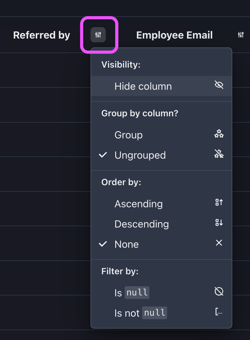
- Select data from default options - you may also view various pre-canned views from a list of default view options. Click the Table Settings icon to the left of the search bar, and a list of views will appear to choose from.
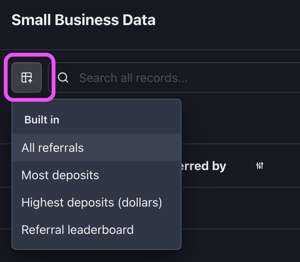
Default Options Include:
- All referrals - shows all customers that were referred by an employee.
- Most deposits - customers with deposit activity, sorted from most to least number of deposits.
- Highest deposits (dollars) - customers with the highest dollar deposit activity, sorted from most to least in dollars.
- Referral leaderboard - referral activity per employee, sorted from employee with the most referrals to least.